I don't think so, this game is wrapped - but I am working on a new game with a similar design. Unfortunately, it's a much bigger/longer game, so it will take quite a while to finish.
i cant get it to work on quest 2. i have the link cable set up and functional but i cant figure out how to start the game from the link desktop. any advice
I don't have a Quest to test with, but these instructions from another comment seemed to help other users: "Start QuestLink, check the desktop from the menu, and double-click the downloaded app to start it."
I believe so, the game uses OpenXR which I think is also used by Oculus. However, I don't have one to test with so I can't guarantee it. If you try, please let us know how it goes.
Thank you so much for the game! At first I didn't expect much but I enjoyed it immensely. VR has a bit of a jank all over, but that's understandable, on quest 2 I had problems switching grip on objects from one hand to the other, the items always falling to the ground on second switch. Had fun with the columns, love the concept of choice and the art on them. ^^ Pretty proud of myself that I figured out the puzzle on the other side of the mirror by myself. :P
If you unlock all the gems, you can get close to maxing out changes, and if you complete all endings, there is a sandbox mode which allows you to control all settings. Spoiler warning, but you can find a guide on how to do it here: https://desidee.itch.io/changing-time-vr/devlog/754383/ending-list
As far as new changes, I only plan on adding some QoL changes from here out, no new content. Instead, I'm working on the next game :)
It depends on which VR system you use. If you're using Steam VR or PCVR (e.g. Vive, Index, WMR etc), just access the desktop mode in VR and open the downloaded app.
If you are using Quest, it needs an extra step. First, it needs a link cable to connect to the computer. Once you have that, connect your headset to the computer, open QuestLink, then open the desktop from the menu, and double-click the downloaded app to start it.
Hey, 1.1 was a lot better on my index ! i managed to play through the game and see endings. Its still far from perfect, there's still a lot of smaller issues like the character model getting frozen when picking up stuff sometimes, and of course the body collision issues but its already a lot better ! Looking forwards to whatever you add next, you're one of my favorite game devs, i've loved your works since Perchance to Dream, i was on your patreon at the time, and i hope you'll keep going ! Thanks again for the great games !
Aww, thank you so much! That’s very sweet! And very reassuring to hear the newer version works better!
You’re actually the first person to mention the body freezing on pickup. I wonder if it’s related to the freeze/mirror modes - I think somebody else mentioned those accidentally getting triggered before.
Anyway, thank you again for playing and for the kind words!
Yes, the current list I’m working on is: a distance setting for the distance grab, a restart and restart+ function, and maybe hair which grows over the camera (I have this effect in the PC version and it looks great, but not sure it will work in VR)
Is there a way i can unzip the file with just an Oculus Quest 2? I dont really have a good cable to connect it to any of my devices with and really want to play this badly.
No. This game is designed for Windows PC, using the Quest as just a headset. The Quest 2 (as with most other headsets AFAIK) all use a custom operating system based on Android, which can't run Windows applications directly.
You could try using a WiFi connection, assuming your WiFi is good enough. Otherwise, you're just going to break down and buy a cable. I'm using a relatively inexpensive 12-foot cable I ordered online and that's been working pretty good so far (I think it cost about $15, but I've had it for a while so I don't remember anymore)
I gave this game a shot, and I don't know if I was bugged or what, but i wasn't able to get past the first Pyramid puzzle. I could only find one of the tablets, and even when lined up properly (or at least I'm pretty sure they're lined up), I wasn't get any lights or anything come up.
The only other problem I had was the first time I started, I dropped the initial diamond too quickly and it disappeared and didn't trigger the next part of the game. Quitting and restarting fixed that, however.
Also, and this is more of just a through/idea: While I know the main catering of this game is male to female, an alternate start could be female to more feminine female instead? As a woman, the male start doesn't do much for me (not that I'm against it), but it'd be nice to enjoy just the more expansion-oriented parts instead (then again, maybe that's the focus of the latter parts of the game I wasn't able to reach).
Thank you for your feedback! The puzzle does have a bug which I think I've fixed. I will release the update this week. It also includes an object respawn in case something falls (or is thrown) out of the play area.
As for your request on the expansion parts only - thank you it's a great idea - I plan to include a "reset+" option in the future which will jump to the expansion content. But I'm focusing on getting the PC version out next, so this is still a few months away.
I had time to check out the new version a few days ago, and it works pretty good now, and I was able to get all of the endings. Very nice little game, and could be expanded on,
Thank you! I'm glad you enjoyed it! Double thanks for the feedback, it's very helpful!
I've got a fix in for the transformation glitch. It's in testing now and should be out soon. I'm have problems with the restart function, but I have a plan to update that in a later version.
Sorry, I don't have a solid date right now. I think it should be ready by the end of July, but it's possible that it will go over into August - depending on how many bugs show up in testing and how busy my work schedule is.
How do I get past the part where I'd have all the triangular tablets put in the pyramid thing and press the button? I just see the beams touch 4 pillars and a light in the center. I tried bringing the pillars down so light hits the crystals, but rotating and pulling didnt seem to do the trick. Could just be bad at rotating them maybe. My controller is awkward to manage properly rotating, so I'd done bits at a time. Also tried pressing the buttons again, but they don't respond.
Push the red buttons on either side of the center pyramid. This will rotate the pyramid*
Rotate the pyramid so the symbols on the tablets match the symbols on the floor. When you do this, the light beams will be reflected through the four tall, thin obelisks.
Grab and rotate each obelisk by the handle until its light beam hits the nearest column. The column should light up when the beam hits the correct place.
When all four columns are lit, the beams should disappear and the pyramid should open.
*Some users are experiencing a bug where the red buttons don't always work when all the tablets are in. It might help to rotate the pyramid first before putting in the tablets.
I played in the quest 3 and it worked fine. I really enjoyed it. Though I agree with the other feedback on the rock throwing, the red button and the restart button.
I only found 3 endings - how many are currently reachable?
This is a great game, really like the gameplay elements along with the story! Is there any way that you could possibly make a guide so that we can find all of the possible endings? And like other suggestions, some sort of button to go back to certain checkpoints, and the pot XD other than that, this is amazing, i love the game and cant wait for the next update! Now to try and find those other endings...
Not a bad start, but there are a few things that hurts the experience.
For starters, the character themselves: the head slips into the camera as you walk around because of the animation, blocking the vision from time to time. Perhaps trying to remove the animation from the hips up could help?
Second, like some people mentioned: the buttons to rotate the pyramid stops working. Seeing as you're using UE, I can't tell what the blueprint looks like, so I don't really want to suggest anything.
Third, two words... Restart button. I've seen a few people suggest it and seeing as right now, the only way to restart is but closing the game, I can't recommend it enough.
Fourth, this is more of a concern than a problem: the tablet hidden on the pot resting atop of the wall is hard to reach with a piece or rubble, not only that, but I'm pretty sure the tablet almost got stuck up there when I tried it. Perhaps a check to make sure it's not stuck up there would be good. As for reaching it, I'm not sure. Perhaps a larger hit box would be enough?
As for a quick suggestion, perhaps making the body align with the player's hand or something would be nice. It's a shame you can't get a decent view from the side in the mirror.
I'm sure you can make a great game with this though. Just need a bit more polish.
Oh yeah, I’m with you on that cursed restart button! It’s actually already there, but I had to hide it. Works fine in the UE builder and test modes, but for some reason, it causes the packaged game to crash every time!
Anyway, thank you so much for the feedback! I’m working on another release to fix as many of these issues as I can.
Want to play, but need VR. If I bought a Playstation VR set to use on PC, would it work? Would give me multiple options to use VR for. Saw some Minecraft like VR game, and I came back to this to potentially kill 2 birds with 1 stone.
I'm not familiar with the Quest, but from reading online it looks like you need to 1) link it to your PC with a link cable or AirLink, 2) Open the Quest app from your PC and change the settings to allow Link, then 3) Open the browser from inside the Quest app and open the game. It might require permission because it's a 3rd party game. This website has more, better information: https://www.thegamer.com/play-pc-vr-games-meta-quest3/
All this says is how to connect to airlink, it doesnt help trying to open an exe file. Nowhere from where i was looking helped either. Might just not be possible
It sounds like you might have gone out of bounds for your tracking. In the next update, I'm going to try including some grab assists so you won't need to go that low. Please give me a little time :)
I'm not familiar with the Quest, but from reading online it looks like you need to 1) link it to your PC with a link cable or AirLink, 2) Open the Quest app from your PC and change the settings to allow Link, then 3) Open the browser from inside the Quest app and open the game. It might require permission because it's a 3rd party game. This website has more, better information: https://www.thegamer.com/play-pc-vr-games-meta-quest3/
Great game, definately a top teir for this style of game, and in VR too.
I think I've gotten the first secret and found the second (though not entirely sure how to solve it yet) and really like some of the sizes you can get to with the first secret (though I always like even BIGGER).
I played on a classic Vive and had no issues outside of soft locking if I went to fast in slotting in the glyphs. I also feel a restart from post TF option would be good to cut down on some of the time spent (though the TF itself IS always fun...)
EDIT: I have gotten the 2nd secret and hopefully with out spoiling too much for other potential players, I must ask if there are any more gems past the post sandstorm white gem or any more secrets...
It would be really nice to have a "Restart from ending/checkpoint/crystal" button at the end of the game. Skipping right to the part where you make the decisions which decide the ending would reduce the tedium of replaying the game for all of the endings/final forms.
I played on Quest 2, and I had some issues with shadows. They were rendered differently in each eye and frequently flashed in uncomfortable ways (especially when looking at the center pedestal, but also the wall the pot is sitting on). Fixing them would be ideal, but adding the ability to disable them would likely be a good enough band-aid fix if it's not impacting most players.
Thank you for the feedback! I'll look into the shadow rendering. For the time being, I believe if you set the graphics to "low", that should disable dynamic shadows - though it will also reduce overall settings.
Hey, love the concept, was really looking forwards to trying it, unfortunately, for some reason, my characters body is upside down and very far away from where its supposed to be ? I managed to grab the crystal in the intro but everything after that was p much impossible. I played on valve index with the index controllers if it helps. Hope you'll manage to fix it !
Thank you for letting me know! The Index seems to be having the most trouble - unfortunately, I don't have one to test with, so it's likely to be an uphill climb getting it all to work.
Just want to say first off, love the concept and can't wait to see more stuff added or like this in the future. This could very well be a 'me' problem but I think I am just too tall to play this properly, no matter how I try to adjust my height, I can never get low enough to pick something up. Do you have plans for like a magnetic pick up system? Keep up the good work, Dee.
playing on og Quest. red buttons stop working after i have put the 4 tablets in. nothing else seems to function besides spinning the poles, which doesn't seem to do anything.
I restarted a few times in order to finish the game, and it seemed to me that the tablet that caused the red buttons to stop functioning was specifically the tablet in the pot at the top, the buttons continued to function as long as that one wasn't in.
Played on Valve Index. This feels like a great concept.
Some issues that may be related to Index were: 1. The first, very minor, is the player's hands were at the "wrong angle." Throwing quotes around that because it's probably because of the angle that the Index controllers report vs other controllers. I have seen a lot of other games with this and it makes me think there should be a way for SteamVR (or you) to detect and correct this. Probably not something you can test without Valve Knuckles of your own.
2. The player model's arms aren't as long as mine are, and so grabbing objects was more difficult than maybe intended. I have seen other games put the character hands exactly where the controllers are, warping the model as needed.
3. The player model got stuck a lot, and the torso didn't follow my movements. I thought at first this was a tracking issue on my end, but I could 'control stick walk' to translate across the map and the model didn't follow. This happened most often when near objects in the map, or when holding objects.
Thank you for this information! It looks like the Index is having the most issues. I'm not sure how much I'll be able to fix, but I'll do all that I can for the next version. Thank you again for reporting!
One other user also mentioned a bug with the red button. It seems like restarting it fixed the problem for them, but I'm trying to find a fix in the game.
I haven't tested with that, but I used Open XR which is included in the Oculus App so it should work. Please let me know if you try it with or without success!
← Return to game
Comments
Log in with itch.io to leave a comment.
Any plans on making it longer and more transformations like maybe a rpg style like this?
I don't think so, this game is wrapped - but I am working on a new game with a similar design. Unfortunately, it's a much bigger/longer game, so it will take quite a while to finish.
I'm excited to see it!
i cant get it to work on quest 2. i have the link cable set up and functional but i cant figure out how to start the game from the link desktop. any advice
I don't have a Quest to test with, but these instructions from another comment seemed to help other users:
"Start QuestLink, check the desktop from the menu, and double-click the downloaded app to start it."
ever thought about putting it on Steam or Meta?
so i can assume this game is probably compatible with the oculus rift cv1 right, despite being an older headset at the moment?
I believe so, the game uses OpenXR which I think is also used by Oculus. However, I don't have one to test with so I can't guarantee it. If you try, please let us know how it goes.
hey I would like to play the game but quick question how do I run this in vr as the normal way of launch steam vr then launch the game doesn't work.
Usually just double-clicking the .exe file should open both Steam VR and the game. Were there any errors when you tried to open?
nope the game launched just fine it just refused to launch in vr mode
Hmm...can you still move around? (i.e. with WASD?)
nope
I'm looking around for a solution, but not having much luck. Will message you back here if I find anything though!
Thank you so much for the game! At first I didn't expect much but I enjoyed it immensely. VR has a bit of a jank all over, but that's understandable, on quest 2 I had problems switching grip on objects from one hand to the other, the items always falling to the ground on second switch. Had fun with the columns, love the concept of choice and the art on them. ^^ Pretty proud of myself that I figured out the puzzle on the other side of the mirror by myself. :P
and also how to open all endings?
Thank you for the question HitachiZero - and for the answer Gumshoo! Here's a link in case it helps: https://desidee.itch.io/changing-time-vr/devlog/754383/ending-list
Had a lot of fun with this! Will there be a way to max out all changes? Will the changes grow further? Will other changes be added?
Thank you, I'm glad you liked it!
If you unlock all the gems, you can get close to maxing out changes, and if you complete all endings, there is a sandbox mode which allows you to control all settings. Spoiler warning, but you can find a guide on how to do it here: https://desidee.itch.io/changing-time-vr/devlog/754383/ending-list
As far as new changes, I only plan on adding some QoL changes from here out, no new content. Instead, I'm working on the next game :)
any news for pc version ?
Commenting so I can check for the pc version later
Yup! Just released it now! https://desidee.itch.io/changing-time-pc
Sorry for the wait, life got in the way for a couple of weeks.
Can't for the life of me find the scarab beetle tablet.
No worries! It's in the partially broken pot on the left side of the mirror (as you're facing the mirror)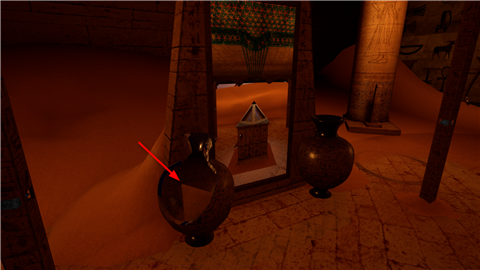
Slowly! Sorry! I think I've got the final build ready, but work and a bad cold pulled me away from testing. Should only be a matter of days.
Can't wait! I cannot afford a VR set right now so this got me excited
Just released it now, over here: https://desidee.itch.io/changing-time-pc
Hope you enjoy!
Completely new itch.io games, especially vr ones. How do I play it in vr
It depends on which VR system you use. If you're using Steam VR or PCVR (e.g. Vive, Index, WMR etc), just access the desktop mode in VR and open the downloaded app.
If you are using Quest, it needs an extra step. First, it needs a link cable to connect to the computer. Once you have that, connect your headset to the computer, open QuestLink, then open the desktop from the menu, and double-click the downloaded app to start it.
Hey, 1.1 was a lot better on my index ! i managed to play through the game and see endings. Its still far from perfect, there's still a lot of smaller issues like the character model getting frozen when picking up stuff sometimes, and of course the body collision issues but its already a lot better ! Looking forwards to whatever you add next, you're one of my favorite game devs, i've loved your works since Perchance to Dream, i was on your patreon at the time, and i hope you'll keep going ! Thanks again for the great games !
Aww, thank you so much! That’s very sweet! And very reassuring to hear the newer version works better!
You’re actually the first person to mention the body freezing on pickup. I wonder if it’s related to the freeze/mirror modes - I think somebody else mentioned those accidentally getting triggered before.
Anyway, thank you again for playing and for the kind words!
will there be more features in the future?
Yes, the current list I’m working on is: a distance setting for the distance grab, a restart and restart+ function, and maybe hair which grows over the camera (I have this effect in the PC version and it looks great, but not sure it will work in VR)
Is there a way i can unzip the file with just an Oculus Quest 2? I dont really have a good cable to connect it to any of my devices with and really want to play this badly.
No. This game is designed for Windows PC, using the Quest as just a headset. The Quest 2 (as with most other headsets AFAIK) all use a custom operating system based on Android, which can't run Windows applications directly.
You could try using a WiFi connection, assuming your WiFi is good enough. Otherwise, you're just going to break down and buy a cable. I'm using a relatively inexpensive 12-foot cable I ordered online and that's been working pretty good so far (I think it cost about $15, but I've had it for a while so I don't remember anymore)
Where is the circle stone tablet? I looked everywhere and i couldnt find it
It is in a pot on a ledge on the right-side wall (right side from where you enter). You can break the pot with one of the rocks on the floor.
If you have trouble, there's an update coming out this week that makes reaching and breaking the pot easier.
I gave this game a shot, and I don't know if I was bugged or what, but i wasn't able to get past the first Pyramid puzzle. I could only find one of the tablets, and even when lined up properly (or at least I'm pretty sure they're lined up), I wasn't get any lights or anything come up.
The only other problem I had was the first time I started, I dropped the initial diamond too quickly and it disappeared and didn't trigger the next part of the game. Quitting and restarting fixed that, however.
Also, and this is more of just a through/idea: While I know the main catering of this game is male to female, an alternate start could be female to more feminine female instead? As a woman, the male start doesn't do much for me (not that I'm against it), but it'd be nice to enjoy just the more expansion-oriented parts instead (then again, maybe that's the focus of the latter parts of the game I wasn't able to reach).
For the record, I was playing this on Quest 2.
Thank you for your feedback! The puzzle does have a bug which I think I've fixed. I will release the update this week. It also includes an object respawn in case something falls (or is thrown) out of the play area.
As for your request on the expansion parts only - thank you it's a great idea - I plan to include a "reset+" option in the future which will jump to the expansion content. But I'm focusing on getting the PC version out next, so this is still a few months away.
I had time to check out the new version a few days ago, and it works pretty good now, and I was able to get all of the endings. Very nice little game, and could be expanded on,
Nice! Thank you for the comment, I hadn't gotten much feedback after the update, so really good to hear things are working better!
The game is awesome, but skip is only before first mandatory set of transformations/puzzle which is a little tiring to see all endings.
I have managed to glitch transformation by inserting two stone tablets simultaneously, maybe this could lead to some futanari ending?
Thank you! I'm glad you enjoyed it! Double thanks for the feedback, it's very helpful!
I've got a fix in for the transformation glitch. It's in testing now and should be out soon. I'm have problems with the restart function, but I have a plan to update that in a later version.
when will the windows version be out?
Sorry, I don't have a solid date right now. I think it should be ready by the end of July, but it's possible that it will go over into August - depending on how many bugs show up in testing and how busy my work schedule is.
Sorry for the wait, just relased the non-vr version here: https://desidee.itch.io/changing-time-pc
Would anyone mind recording a walkthrough? I can't use my headset now, so I'd love to see how the game looks. Thanks <3
How do I get past the part where I'd have all the triangular tablets put in the pyramid thing and press the button? I just see the beams touch 4 pillars and a light in the center. I tried bringing the pillars down so light hits the crystals, but rotating and pulling didnt seem to do the trick. Could just be bad at rotating them maybe. My controller is awkward to manage properly rotating, so I'd done bits at a time. Also tried pressing the buttons again, but they don't respond.
Sure thing!
*Some users are experiencing a bug where the red buttons don't always work when all the tablets are in. It might help to rotate the pyramid first before putting in the tablets.
I played in the quest 3 and it worked fine. I really enjoyed it. Though I agree with the other feedback on the rock throwing, the red button and the restart button.
I only found 3 endings - how many are currently reachable?
Edit: Ending list is available
https://desidee.itch.io/changing-time-vr/devlog/754383/ending-list
This is a great game, really like the gameplay elements along with the story! Is there any way that you could possibly make a guide so that we can find all of the possible endings? And like other suggestions, some sort of button to go back to certain checkpoints, and the pot XD other than that, this is amazing, i love the game and cant wait for the next update! Now to try and find those other endings...
Edit: Ending list is available
https://desidee.itch.io/changing-time-vr/devlog/754383/ending-list
Not a bad start, but there are a few things that hurts the experience.
For starters, the character themselves: the head slips into the camera as you walk around because of the animation, blocking the vision from time to time. Perhaps trying to remove the animation from the hips up could help?
Second, like some people mentioned: the buttons to rotate the pyramid stops working. Seeing as you're using UE, I can't tell what the blueprint looks like, so I don't really want to suggest anything.
Third, two words... Restart button. I've seen a few people suggest it and seeing as right now, the only way to restart is but closing the game, I can't recommend it enough.
Fourth, this is more of a concern than a problem: the tablet hidden on the pot resting atop of the wall is hard to reach with a piece or rubble, not only that, but I'm pretty sure the tablet almost got stuck up there when I tried it. Perhaps a check to make sure it's not stuck up there would be good. As for reaching it, I'm not sure. Perhaps a larger hit box would be enough?
As for a quick suggestion, perhaps making the body align with the player's hand or something would be nice. It's a shame you can't get a decent view from the side in the mirror.
I'm sure you can make a great game with this though. Just need a bit more polish.
Oh yeah, I’m with you on that cursed restart button! It’s actually already there, but I had to hide it. Works fine in the UE builder and test modes, but for some reason, it causes the packaged game to crash every time!
Anyway, thank you so much for the feedback! I’m working on another release to fix as many of these issues as I can.
Want to play, but need VR. If I bought a Playstation VR set to use on PC, would it work? Would give me multiple options to use VR for. Saw some Minecraft like VR game, and I came back to this to potentially kill 2 birds with 1 stone.
From what I'm seeing online, it can work, but not directly. It seems you might need an adaptor and some third party software (Trinus VR seems to be the most recommended). Of course, I can't guarantee or endorse these methods, since I don't have a PSVR, but here are a couple of websites that explain the process they used:
https://www.techadvisor.com/article/732131/how-to-use-playstation-vr-on-pc.html
https://www.lifewire.com/how-to-connect-psvr-to-a-pc-5197483
Ordered a Meta Quest 2 set on sale which should b here by Monday. May be able to try the game and donate a bit once I get it in. :>
Great! I hope you have as much fun with VR as I have!
Here is another link that suggests connecting your Quest to Steam VR and running it that way. While I don't have a Quest to test with, Steam VR is able to run the game fine on my system. Hope this helps: https://www.businessinsider.com/guides/tech/how-to-play-steam-games-on-oculus-qu...
this is for steam games
Honestly i doubt you'd want to publish it to steam bc it has a paywall putting them in i believe
While in steam vr, just open desktop and run exe.
Could you show a screenshot? all it's showing me is the screen i would see if i wasnt using vr
Start QuestLink, check the desktop from the menu, and double-click the downloaded app to start it. Steam is not required. (I used a translation site.)
I'm new to playing on anything other than steam games, how do i run the game using a quest 2
I'm not familiar with the Quest, but from reading online it looks like you need to 1) link it to your PC with a link cable or AirLink, 2) Open the Quest app from your PC and change the settings to allow Link, then 3) Open the browser from inside the Quest app and open the game. It might require permission because it's a 3rd party game. This website has more, better information: https://www.thegamer.com/play-pc-vr-games-meta-quest3/
All this says is how to connect to airlink, it doesnt help trying to open an exe file. Nowhere from where i was looking helped either. Might just not be possible
It sounds like you might have gone out of bounds for your tracking. In the next update, I'm going to try including some grab assists so you won't need to go that low. Please give me a little time :)
how do i play it on quest
I'm not familiar with the Quest, but from reading online it looks like you need to 1) link it to your PC with a link cable or AirLink, 2) Open the Quest app from your PC and change the settings to allow Link, then 3) Open the browser from inside the Quest app and open the game. It might require permission because it's a 3rd party game. This website has more, better information: https://www.thegamer.com/play-pc-vr-games-meta-quest3/
Great game, definately a top teir for this style of game, and in VR too.
I think I've gotten the first secret and found the second (though not entirely sure how to solve it yet) and really like some of the sizes you can get to with the first secret (though I always like even BIGGER).
I played on a classic Vive and had no issues outside of soft locking if I went to fast in slotting in the glyphs. I also feel a restart from post TF option would be good to cut down on some of the time spent (though the TF itself IS always fun...)
EDIT: I have gotten the 2nd secret and hopefully with out spoiling too much for other potential players, I must ask if there are any more gems past the post sandstorm white gem or any more secrets...
It's great to see a new made-for-VR TF game!
Some feedback:
Thank you for the feedback! I'll look into the shadow rendering. For the time being, I believe if you set the graphics to "low", that should disable dynamic shadows - though it will also reduce overall settings.
Hey, love the concept, was really looking forwards to trying it, unfortunately, for some reason, my characters body is upside down and very far away from where its supposed to be ? I managed to grab the crystal in the intro but everything after that was p much impossible. I played on valve index with the index controllers if it helps. Hope you'll manage to fix it !
Thank you for letting me know! The Index seems to be having the most trouble - unfortunately, I don't have one to test with, so it's likely to be an uphill climb getting it all to work.
Just want to say first off, love the concept and can't wait to see more stuff added or like this in the future. This could very well be a 'me' problem but I think I am just too tall to play this properly, no matter how I try to adjust my height, I can never get low enough to pick something up. Do you have plans for like a magnetic pick up system? Keep up the good work, Dee.
Thank you! I've gotten a few comments like this, I will be adding some kind of grab assist in a future version.
i have a question
can you cake playable on pc, becouse i dont have a vr but i want to play this game.
Yup! I'm working on it now, should be coming out in a few months.
thank you!!!!
you are a realy good person.
playing on og Quest. red buttons stop working after i have put the 4 tablets in. nothing else seems to function besides spinning the poles, which doesn't seem to do anything.
Thank you! Yup there seems to be a bug with those buttons. I will try to fix in the next release.
I restarted a few times in order to finish the game, and it seemed to me that the tablet that caused the red buttons to stop functioning was specifically the tablet in the pot at the top, the buttons continued to function as long as that one wasn't in.
Very good game! I can't wait to see future updates.
Requests:.
1. I want to play while sitting down.
When I sit down to play the current version of the game, I can't pick up things that have fallen or my character falls to the ground.
2. I would like to have a save/load function.
Questions:
3. How do I destroy the pots on top? I tried to throw a stone, but it didn't reach the jar properly.
Thank you for the comment, I’ll try to address the pot problem in the next update, and look into a sitting change down the road.
Played on Valve Index. This feels like a great concept.
Some issues that may be related to Index were:
1. The first, very minor, is the player's hands were at the "wrong angle." Throwing quotes around that because it's probably because of the angle that the Index controllers report vs other controllers. I have seen a lot of other games with this and it makes me think there should be a way for SteamVR (or you) to detect and correct this. Probably not something you can test without Valve Knuckles of your own.
2. The player model's arms aren't as long as mine are, and so grabbing objects was more difficult than maybe intended. I have seen other games put the character hands exactly where the controllers are, warping the model as needed.
3. The player model got stuck a lot, and the torso didn't follow my movements. I thought at first this was a tracking issue on my end, but I could 'control stick walk' to translate across the map and the model didn't follow. This happened most often when near objects in the map, or when holding objects.
Thank you for this information! It looks like the Index is having the most issues. I'm not sure how much I'll be able to fix, but I'll do all that I can for the next version. Thank you again for reporting!
I played it on Quest 2, and like your other works, this one was very fun.
I tried to play it again, but the red button stopped responding, which is a shame.
I hope that in future updates there will be an option to switch between movement and camera rotation controls. Also, I want the arms to be straighter.
I look forward to seeing your future works.
(I used a translation site, so I'm sorry if it's hard to read)
Thank you! I'm glad you liked it!
One other user also mentioned a bug with the red button. It seems like restarting it fixed the problem for them, but I'm trying to find a fix in the game.
Thank you again!
Could you provide a controls list for Meta Quest 2? Am using virtual desktop to run the game, and I can't do anything but walk around
I'm not very familiar with English and don't know which control list you are referring to (sorry).
The settings for quest2 are exactly as they were when I purchased it. Notice that you grab things with the trigger button, not the grip button.
Does it work with meta quest 2?
I haven't tested with that, but I used Open XR which is included in the Oculus App so it should work. Please let me know if you try it with or without success!